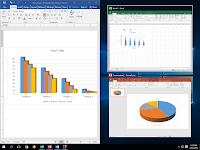 It’s a common to draw or insert chart in Microsoft Excel, but even in MS Word and PowerPoint you can easily insert any type of chart and edit right from word or ppt, this is a one of the best feature in Microsoft Office, so lets see how to do this, this method will work all the version of MS Office 2007, 2010, 2016
It’s a common to draw or insert chart in Microsoft Excel, but even in MS Word and PowerPoint you can easily insert any type of chart and edit right from word or ppt, this is a one of the best feature in Microsoft Office, so lets see how to do this, this method will work all the version of MS Office 2007, 2010, 20161. In Excel type your series and value, click on “Insert” – “Charts” select your desire chart design
2. For PowerPoint click “Insert” – “Charts” select chart type, by default it will take some value and series, to edit this double click on chart, a excel windows will open, here edit the value, data and series.
3. In Word click on “Insert” – “Charts” select chart, do the same as above

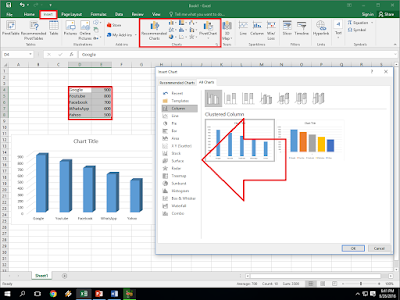
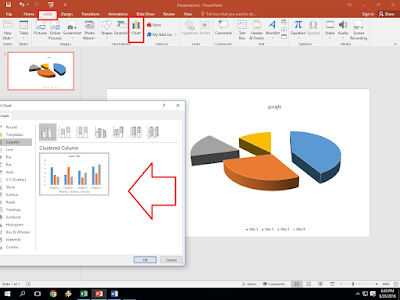
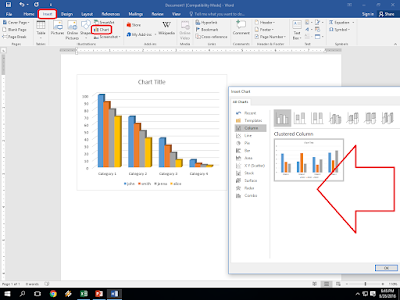
EmoticonEmoticon