 If you have more than one printer and want to set a particular printer as a default printer than try this easy method, in this post I will shows how to set any printer as a default printer in windows pc, this method will work all the version of windows like windows 7, windows 8.1 and windows 10.
If you have more than one printer and want to set a particular printer as a default printer than try this easy method, in this post I will shows how to set any printer as a default printer in windows pc, this method will work all the version of windows like windows 7, windows 8.1 and windows 10.1. Open “Control Panel” click on “Hardware and Sounds” than click on “Devices and Printers”
2. Select and right click on any printer and check on “Set as default printer” that’s it, from now when you give print this printer will appear as a default printer.

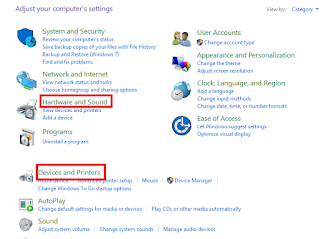

EmoticonEmoticon