 Windows Defender is a built in antivirus which helps to protect computer against spyware, malware, pop-ups, slow performance and security threats by detecting and removing these threats from your computer. It has real-time Protection; a monitoring system that recommends actions against spyware when it's detected. It minimizes interruptions and helps you stay productive. Windows Defender enhanced by SpyNet; this community reports potential
Windows Defender is a built in antivirus which helps to protect computer against spyware, malware, pop-ups, slow performance and security threats by detecting and removing these threats from your computer. It has real-time Protection; a monitoring system that recommends actions against spyware when it's detected. It minimizes interruptions and helps you stay productive. Windows Defender enhanced by SpyNet; this community reports potentialthreats real-time system agents to the SpyNet servers, these in turn, catalogue and update the system to help protect you from new spyware threats.
Key feature
Protection against the latest threats.
Spyware detection and removal.
Improved Internet browsing safety.
Clean PC
Quick Scan
Full Scan
Custom Scan
History
How to use
1. If you turned off windows defender than turn on this by going to “setting” – “update & security” – “Windows Defender”
2. After turn on, go to start; type and open “Windows Defender” now you can quick, full and custom scan to your pc
Watch video tutorial… Please like, share & subscribe

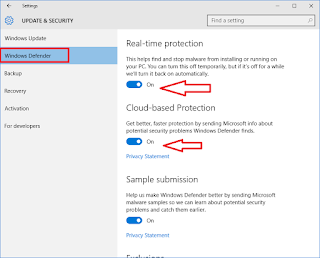

EmoticonEmoticon